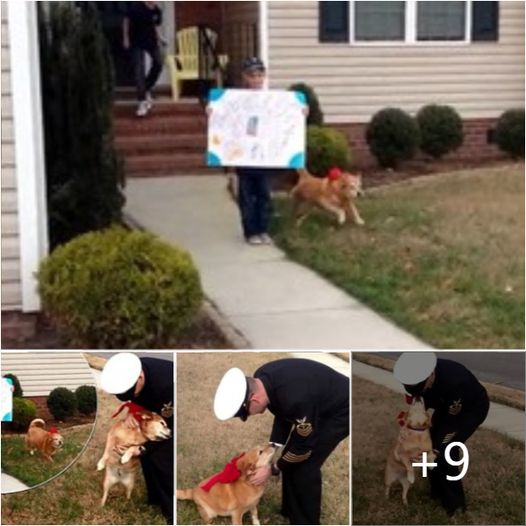
A routine trip to the vet for bad breath turned into heartbreaking news for Kermie’s family. The 11-year-old Lab-Beagle-Chow Chow mix, beloved by Eric Ralston, a principal hospital corpsman in the US Navy, had been diagnosed with oral carcinoma.
The grim prognosis gave Kermie only two to three months to live, leaving her family devastated. Little did they know that Kermie had her own plans, and she refused to say goodbye until her cherished owner returned home from his nine-month deployment.

Eric Ralston had been stationed overseas in March, leaving behind his loving family, including Kermie. When Kermie’s bad breath raised concerns, Eric’s wife took her to the vet for an examination. The devastating diagnosis of cancer shattered their hearts, as Kermie had been their first “fur child,” and they couldn’t fathom Eric missing the chance to see her again.
As time passed, Kermie defied the odds and continued to thrive. Three months turned into several, and hope began to flicker within the Ralston family. With Eric’s deployment nearing its end, they dared to dream that Kermie might get the chance to reunite with him.

However, just 12 days before Eric was scheduled to return home, his deployment was extended, dashing their hopes. The approaching holidays intensified their worry, with Christmas on the horizon, and Kermie’s condition remained uncertain. Still, Kermie persevered, displaying a remarkable will to see Eric once more.
Then, a Christmas miracle unfolded. Eric’s homecoming came earlier than expected, and Kermie was there to welcome him. Adorned with a red bow, she sprinted from the house and into Eric’s loving arms. The reunion breathed new life into Kermie, who had been on her last leg. Eric’s presence was a magic elixir for her, rekindling her appetite and zest for life.

Jennifer Ralston, Kermie’s human mom, remarked, “His return was some kind of magic lozenge for her.” The once-struggling Kermie was now eating and drinking without difficulty, savoring each moment of happiness with Eric by her side. In January, Kermie celebrated her 12th birthday, a testament to her enduring spirit.
However, February brought a turn for the worse. The good days became fleeting, and the Ralston family knew the time had come to make a difficult decision. On February 22nd, Kermie lost her battle with cancer, surrounded by Eric and her loving family.

Kermie’s story is a poignant reminder of the bond between humans and their canine companions. It showcases the incredible resilience and unwavering love that dogs bring into our lives. Though Kermie’s battle ended, her legacy of love and determination lives on, reminding us of the power of unconditional love between pets and their owners.
Please share this heartwarming tale with your friends to celebrate Kermie’s life and the enduring bond between dogs and their humans.
After being saved, these two stray puppies won’t stop cuddling up to one another.

These Two Stray Puppies Were Just Rescued, And They Refuse To Stop Hugging Each Other
You might call it puppy love, but these two lovely friends can’t seem to keep their paws apart.

A pair of inseparable stray puppies have been melting hearts on social media after being supposedly adopted by Buddhist nuns in Ho Chi Minh City, Vietnam.
The bigger pup is shown protecting a shrine within the temple as his buddy is held in his paws.

Another image depicts the dog in a Zen position next to a Buddhist statue, hinting that he is studying meditation with the masters.

The doggie pair was apparently taken in by the temple after being abandoned on the streets of Ho Chi Minh City, Vietnam, and given a fresh lease on life.
In reaction to the folks, hundreds of comments gushing over the canine friends swamped social networking site Weibo.

‘Because the dogs are now in the temple, they must sit in meditation like the nuns,’ one user said.
Others scolded the puppies’ prior owners for abandoning them.
‘I’m not sure how people can be so harsh. They shouldn’t have acquired the dogs in the first place if they couldn’t care for them!’

However, contrary social media chatter has called the dogs’ suffering into question.
A monk from Bao Hoa Son Temple in Khanh Hoa Province, according to one Twitter source, saved them.

“Those puppies were born at that temple in Vietnam, and the nuns taught them to stand and hug each other,” said Mira Eleonora Pantazopol Lordanescu, a linguist at Bucharest’s Faculty of Linguistics, painting a much bleaker picture.

“There is no happy ending… the little black one died because they don’t have any type of veterinarian treatment there for the animals they have,” Lordanescu, who uses her Facebook account to uncover alleged animal scams, maintained.



Leave a Reply